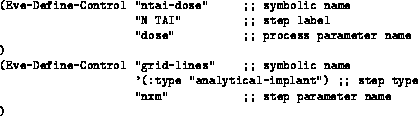
Figure 8.8: Text-mode commands for defining control variables in a flow EVE.
A complete process flow contains several thousands of potential design parameters. For practical purposes, a small number has to be selected for TCAD analysis. Defining the position of control variables in the process flow is accomplished by specifying a pattern for the labels of the affected steps and parameters. Built-in as well as user-defined parameters of steps and flow modules are accessible. When using the graphical flow editor (Section 5.10), a parameter selection mode allows direct access to all possible choices. In batch-mode or text-terminal operation, a short command establishes the link between a flow EVE variable and variable in the process flow. Figure 8.8 shows the definition of two control parameters for a flow EVE. The control ntai-dose is assigned to the process parameter dose in the step labeled N TAI. The control grid-lines is assigned to the parameter nxm in all steps of type analytical-implant.
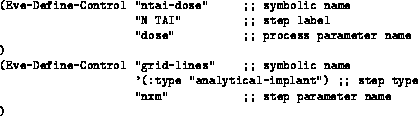
Figure 8.8:
Text-mode commands for defining control variables in a flow EVE.
For implementing conditional execution of a process flow, the symbolic parameter skip can be used at any step. Assigning an expression, a simple mapping mechanism from numerical values to conditional branching can be realized.