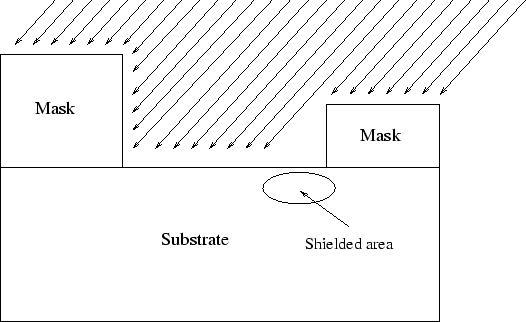 |
If implantations are performed with large tilt angles to introduce dopants underneath a mask edge, regions of the active area at the opposite side of the mask edge can be shielded by the mask as illustrated in Fig. 4.16.
To overcome this unwelcome effect the wafer can be rotated during the implantation either gradually or continuously. In order to approximately keep the channeling behavior just the twist angle is changed by this rotation while the tilt angle is kept constant.
It is possible to simulate such a rotating implantation with one
simulation run. An arbitrary number of ion beam directions can be used for one
implantation ![]() . The total number of simulated ions is uniformly subdivided among the
different ion beam directions. Starting with a specified twist angle
. The total number of simulated ions is uniformly subdivided among the
different ion beam directions. Starting with a specified twist angle
![]() the angle is changed by
the angle is changed by
 |
(4.7) |
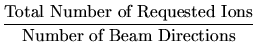 |
(4.8) |
Besides this gradual rotation it is also possible to define a continuous
rotation ![]() . In that case the twist angle is selected randomly for each
simulated ion just considering that the rotation angles are equally distributed.
. In that case the twist angle is selected randomly for each
simulated ion just considering that the rotation angles are equally distributed.