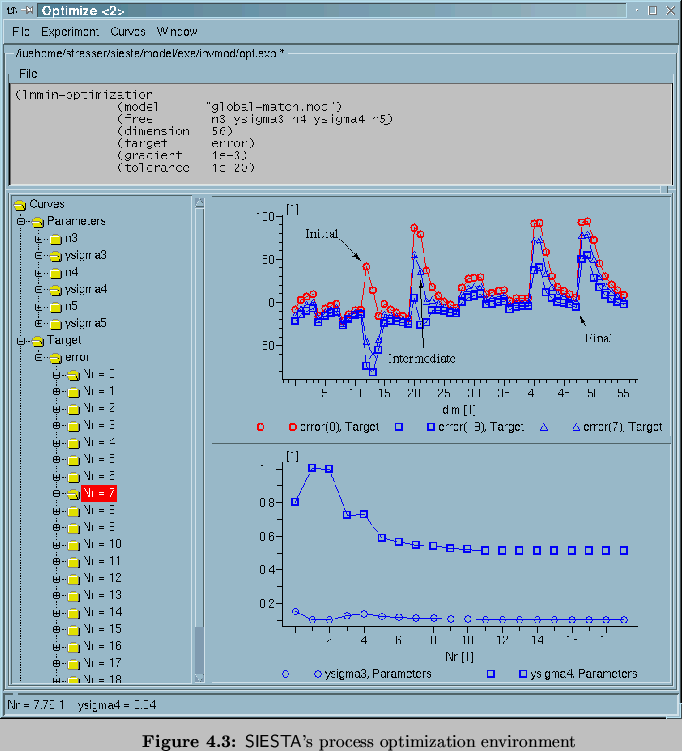
The File area displays the description of the experiment which is actually processed by SIESTA. On the very left we see a selection tree which allows the user to browse the history of an optimization. This tree contains three branches: The Parameters branch represents the history of the parameters and how they are varied by the optimization tool. The history of the optimization target, and the constraints of the optimization are contained in the Targets branch.The Statistics branch of the history tree carries information about the optimization progress, which means the extent of the improvement that has been achieved from one iteration to another. It displays either the improvement of the optimization target in the case of global optimization, or the reduction rate of the target vector's sum of squares for inverse modeling. By selecting any of these items we display the data in the plot area on the right-hand side of the GUI. As in the case of an inverse modeling experiment the optimization target is a vector of floats, a separate item will appear in the history tree for each target vector of an iteration.
The Statistics give the user an idea whether the optimization is able to achieve an improvement. If the residual reduction rate is low, the optimization procedure is merely able to achieve any improvement of the target. On the other hand, a high residual reduction rate indicates a good optimization progress.
By inspecting the Parameters and the Targets section one can track how the optimization tool changes parameters in order to achieve an improvement and how the optimization target evolves. This gives the user the possibility to verify his personal understanding of the behavior of a model against its actual behavior. Unless the user's personal understanding of a model coincides with the optimization tool's experiences, the user should either rethink or verify the implementation of the model. In this respect, the GUI for the optimization procedure is extremely valuable. It helps to verify the models and to avoid misleading optimization results.