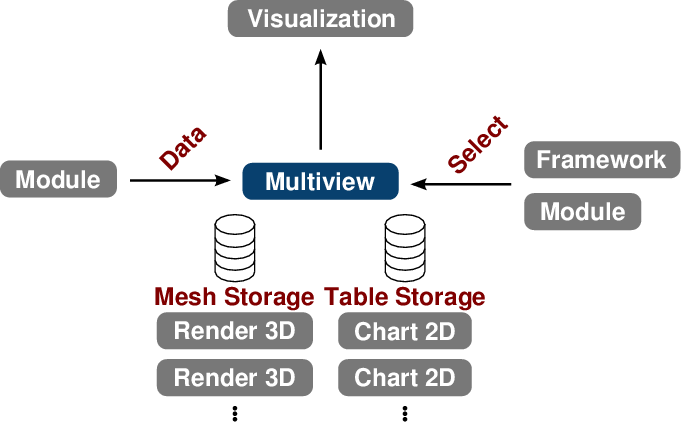
ViennaMOS allows to use several instances of the previously introduced rendering and chart visualization simultaneously via the so-called multiview mechanism (Figure 6.11).
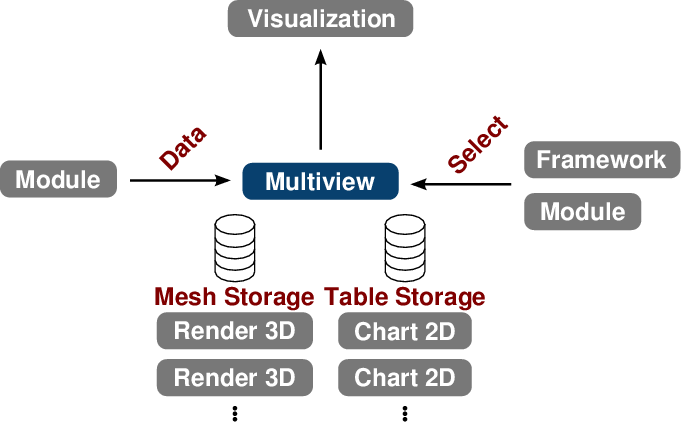
The key mechanism is based on a polymorph view entity, which - upon input from an end user - can be transformed into either a three-dimensional render view or into a two-dimensional chart view. The essence of the provided comparative views is based on splitting available views in a horizontal or a vertical manner at the behest of the end user. This splitting is natively supported by Qt by embedding each view into a QDockWidget. The following code snippet depicts the simplicity of the splitting mechanism.
A new dock widget5 is generated (Line 1). The multi_view object provides the currently selected QDockWidget, which is split horizontally - vertical splitting is similarly available - initializing the newly created dock object (Line 2). The new dock object is forwarded to the multi_view, being preloaded with a polymorph view entity. This particular view provides the end user with button widgets enabling to transform the view either into a three-dimensional render view or into a two-dimensional chart view (Figure 6.12). As a convenient side-effect, a QDockWidget - as the name suggests - can be detached from its parent widget, effectively allowing to natively provide the required support for multi-monitor setups.
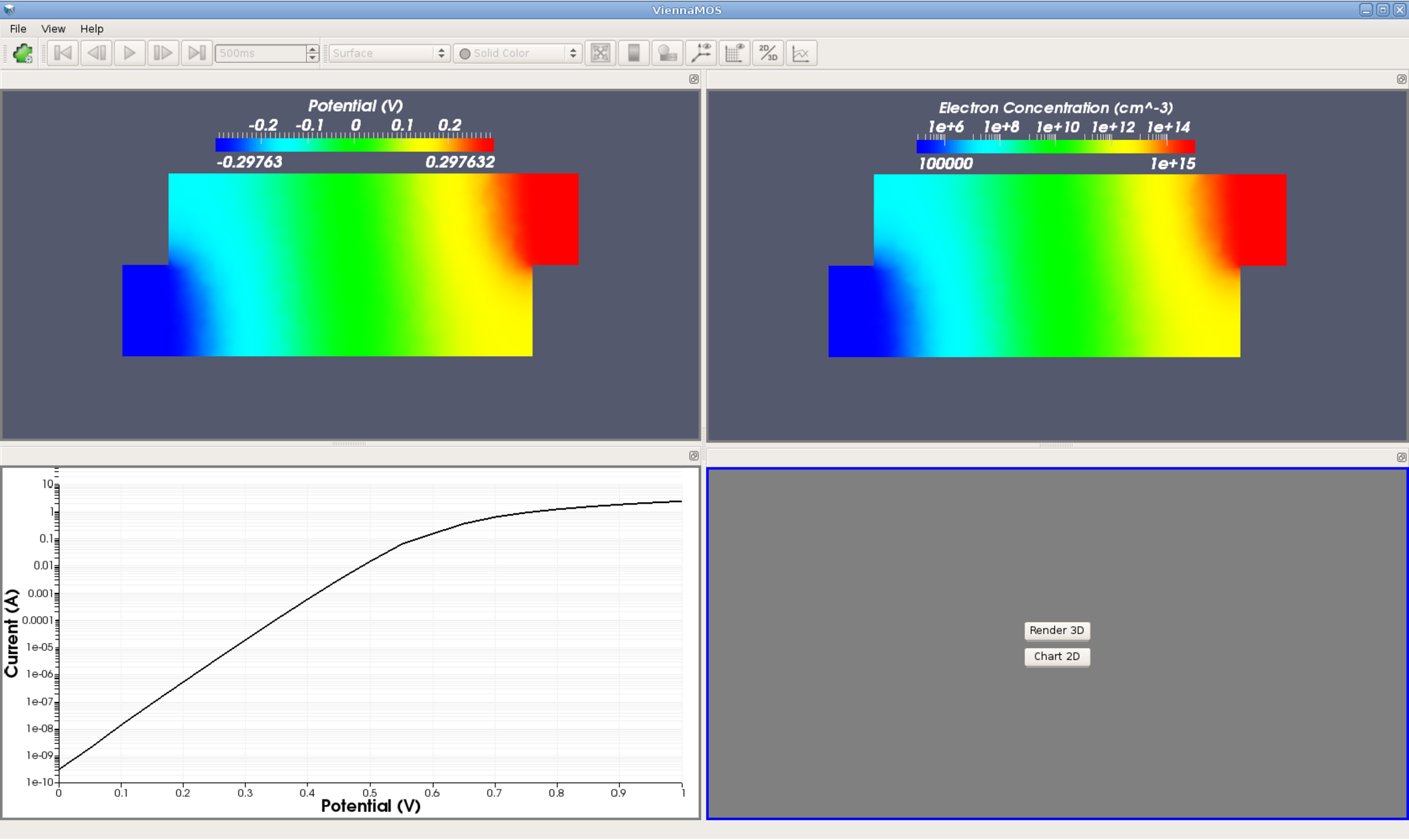
The multiview facility centrally stores the data received by the individual modules, such as meshes and associated quantities (in Figure 6.5 referred to as mesh storage) as well as data tables (in Figure 6.10 referred to as table storage). When a new view - render or chart - is created, the data objects are copied to the new view states. Although this introduces memory and copy transfer overhead, it ensures that no crosstalk between the individual views occurs. Concerning crosstalk, quantity visualization of the VTK meshes is based on activating a single specific data array previously stored on the mesh. Consequently, if several views operate on the same centrally stored mesh, each attempting to visualize different quantities on top of the mesh, the views turn each other’s selections on and off, thus introducing the aforementioned crosstalk.